Advanced Implementation of Data-Driven Personalization in Email Campaigns: From Data Collection to Real-Time Triggers
Introduction: Addressing the Complexity of Personalization at Scale
Implementing data-driven personalization in email marketing is more than just inserting a recipient’s name or recent purchase into an email. It requires a comprehensive, technically precise approach to gather, validate, and utilize customer data in real time, ensuring that each interaction is both relevant and timely. This deep dive explores actionable strategies that elevate personalization from basic segmentation to sophisticated, real-time triggered campaigns, bridging the gap between theoretical frameworks and practical execution. We will begin by dissecting advanced data collection techniques, then move through segmentation, algorithm design, content automation, and dynamic trigger setup, culminating in troubleshooting and compliance considerations. For a broader context, refer to our overview of foundational strategies in this article.
- Selecting and Integrating Customer Data for Personalization
- Segmenting Audiences with Granular Precision
- Designing and Implementing Personalization Algorithms
- Crafting Personalized Email Content at Scale
- Implementing Real-Time Personalization Triggers
- Testing, Optimization, and Pitfalls
- Data Privacy and Compliance
- Conclusion: Strategic Integration and Future Trends
1. Selecting and Integrating Customer Data for Personalization
a) Identifying the Most Impactful Data Points and Prioritization
Achieving meaningful personalization begins with pinpointing the data points that influence customer behavior most significantly. Beyond basic demographic details, focus on granular behavioral data such as purchase history, browsing sessions, time spent on specific pages, and interaction with email content. Use a weighted scoring model to assign priority levels: for example, assign higher weight to recent high-value transactions or repeated site visits within a session, as these are strong indicators of intent.
| Data Point | Impact Level | Prioritization Strategy |
|---|---|---|
| Recent Purchase | High | Target post-purchase upsell or cross-sell campaigns |
| Browsing Behavior | Medium | Trigger behavioral segments like cart abandonment |
| Demographics | Low | Support segmentation but less influence on personalization |
b) Techniques for Data Collection: APIs, Tracking Pixels, and CRM Integrations
Implementing robust data collection involves multiple channels and technical approaches. Use APIs to sync real-time transaction data from eCommerce platforms or CRMs directly into your marketing automation system. Deploy tracking pixels on key web pages—such as product pages, cart pages, or checkout—to monitor user behavior continuously. Integrate with your CRM to capture offline interactions, customer service notes, and loyalty data. For example, a RESTful API call can be scheduled hourly to synchronize purchase updates, while JavaScript-based tracking pixels can log page views and time spent, feeding into dynamic segmentation models.
c) Ensuring Data Quality: Validation, Cleansing, and Updates
High-quality data is crucial to avoid personalization errors. Establish validation rules: for example, verify email addresses with regex patterns, validate date formats, and cross-check purchase amounts against transaction records. Use ETL (Extract, Transform, Load) processes to cleanse data—removing duplicates, correcting inconsistent entries, and standardizing formats. Schedule regular data refreshes, such as nightly batches, to keep customer profiles current. Implement automated alerts for anomalies, like sudden drops in engagement, to prompt manual review. Consider tools like Talend or Apache NiFi for scalable data pipeline management.
d) Practical Example: Step-by-step Setup of Customer Data Collection in a Marketing Automation Platform
Suppose you’re using a platform like HubSpot or Salesforce Marketing Cloud. The process begins with:
- Connect your eCommerce platform via API: generate API keys and set up scheduled syncs to import purchase data, ensuring fields like customer ID, transaction date, amount, and items are correctly mapped.
- Embed tracking pixels on key web pages: customize pixel code to include customer identifiers and event types, enabling real-time behavior tracking.
- Integrate your CRM: establish bi-directional data flow to update customer profiles with offline interactions and loyalty points.
- Set validation routines: employ built-in platform tools or scripting to check data consistency post-import.
- Create automated workflows: trigger data refreshes, segment updates, and alerts based on data anomalies.
This setup ensures your customer data is comprehensive, accurate, and ready for sophisticated personalization strategies.
2. Segmenting Audiences with Granular Precision
a) Defining Micro-Segments Based on Behavioral Triggers and Data Attributes
Micro-segmentation allows marketers to target highly specific groups. Use multi-criteria rules combining data points: for instance, create a segment of customers who recently viewed a product category, have a purchase frequency above average, and belong to a specific demographic group. Implement Boolean logic within your segmentation tool to define such criteria precisely. For example, “Customers who have added items to cart within last 24 hours AND have spent over $200 lifetime AND are aged 25-34.”
b) Combining Multiple Data Sources for Dynamic Segments
Create dynamic segments that update in real time by integrating data sources such as web analytics, transaction history, and engagement metrics. Use data blending techniques—like SQL joins or data lake queries—to combine recent activity with lifetime value. For example, a segment could be: “High-value customers (> $1,000 lifetime spend) who have visited the website at least 3 times in the past week and opened at least 2 marketing emails.” Automate this via rule-based triggers within your marketing platform to keep segments current.
c) Automating Segment Updates: Rules for Real-Time Adjustments
Leverage platform automation to redefine segments dynamically. Set rules such as:
- Trigger: Customer visits a specific product page
- Action: Add to “Interested in Product X” segment
- Timeout: Remove after 30 days without further interaction
Use real-time APIs or webhooks to execute these rules instantly, ensuring your segmentation reflects the latest customer behaviors.
d) Case Study: Building a VIP Customer Segment
A luxury retailer identifies VIP customers based on:
- High transaction value (> $5,000 per purchase)
- Frequent engagement: opened emails > 10 times/month
- Recent activity: made a purchase within the last 30 days
Automate segment updates via API-driven rules so that a customer crossing these thresholds is instantly tagged as VIP, enabling tailored, high-touch campaigns that increase loyalty and lifetime value.
3. Designing and Implementing Personalization Algorithms
a) Collaborative and Content-Based Filtering for Recommendations
Leverage machine learning techniques such as collaborative filtering—using customer similarity matrices based on past behaviors—and content-based filtering—matching product features with user preferences. For example, implement a matrix factorization model (like Alternating Least Squares) to predict products a customer might prefer based on their purchase and browsing history, then embed these recommendations dynamically into email content.
b) Implementing Predictive Analytics for Customer Preferences
Use time-series forecasting models (like ARIMA or Prophet) to predict future purchase intent or preferred categories. For example, analyze historical data to forecast when a customer is likely to make their next purchase, then trigger targeted emails with personalized offers just before that predicted window, increasing conversion likelihood.
c) Developing Custom Personalization Models with Python or R
Build tailored algorithms using Python libraries like scikit-learn or R packages like caret. For example, develop a clustering model (K-Means) to segment customers into affinity groups, then assign personalized content based on cluster characteristics. Follow these steps:
- Prepare dataset with relevant features (purchase frequency, average spend, browsing patterns).
- Normalize data to ensure equal weighting.
- Run clustering algorithms and evaluate silhouette scores to determine optimal cluster count.
- Interpret cluster profiles and assign corresponding personalization rules.
d) Testing and Validating Algorithm Accuracy
Before deploying, conduct cross-validation using holdout datasets to measure predictive performance. For recommendation models, track metrics like Precision@K and Recall@K. For predictive analytics, monitor RMSE or MAE. Use A/B testing to compare algorithm-driven personalization with baseline methods, ensuring measurable improvements in engagement metrics such as click-through rate (CTR) and conversion rate.




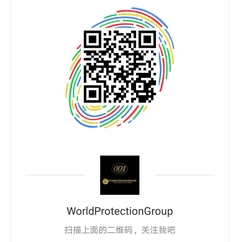

Leave a Reply
Want to join the discussion?Feel free to contribute!