Why Every Celebrity and High Net Worth Individual Should Use an Anonymous Phone
Let’s face it, your phone is a tracking device.
It is capable of broadcasting your location and communications to anyone. This is useful for navigating to work or for emergency services to determine your location. But as a celebrity or CEO of a Fortune 500 company, do you really want your identity attached to your location as well as a risk of being hacked?
In a 6-month study conducted on Tracking Human Mobility using WiFi signals, it was discovered that a third party that has no access to location data but access to records of WiFi scans can effectively determine the location of each individual 90% of the time by sending less than 20 queries to Google Geolocation API or Skyhook for example. By using the physical position of multiple wireless access points and the time you connect to those points, one can determine your location.
Your wireless carrier also logs details such as the phone numbers, duration and date and times for every text message and phone call you make. If you use any of the three major search engines, Google, Yahoo, or Bing, everything you search is being tracked. The search engines know more about you then you know about yourself.
What happens when you do not protect your privacy?
Between April 2013 and August 2014, Emilio Herrera hacked into 550 Apple iCloud and Gmail accounts which included 40 celebrity accounts. Herrera used a type of attack called phishing where he was able to obtain login information by sending an email that looked like it was from a legitimate company. The users that were targeted did not confirm the legitimacy of the emails before providing their login details, resulting in their accounts becoming compromised. Herrera was able to obtain sensitive photos, videos and other personal information.
In the past decade, many photos containing nudity of various celebrities were leaked. Stars including Jennifer Lawrence, Kate Upton, Cara Delevingne, Rihanna, Amber Heard and Ariana Grande were affected. Lawrence commented on the leak of her nude photos, “You can just be at a barbecue and somebody can just pull them up on their phone. That was a really impossible thing to process.”
What can I do to protect my privacy? Set up an anonymous phone.
To start off, buy the phone with cash, use an alias name and prepaid service, then you can remove the association between your phone and identity.
Secondly, use encrypted emails, messages, and phone calls. You do not have to worry about your communications being logged or intercepted while in transit. In addition, you should never give out the number of anonymous phone to anyone. Never make a phone call or receive a call from that phone. Communication is done only by encrypted apps.
Whenever you are connected to a wireless network or are sending and receiving Bluetooth signals, your phone is susceptible to data theft. By placing your phone when turned off in a Faraday bag, these signals can be blocked. For example, one can determine the location of your residence through your phone. You should turn off your phone about a mile or two from your home and then place it in the Faraday bag.
The World Protection Group, Inc. (WPG) has worked with some of the most high-profile individuals in the world. We have also worked with corporate CEOs, political dignitaries, and famous celebrities. 001 WPG sets up anonymous phones for clients. Please use our 28 tips for setting up an anonymous phone.
Tips to Privacy, Security and Anonymity
1. Go to an Apple store and pay cash for the phone and get a receipt.
2. Do not give your name, e-mail, or any other information. If you purchase the phone online use a one time fake credit card that you can set up with an alias name and e-mail that does not connect to you.
3. Go to cell phone service company, pay cash for prepaid service and have them install it. Do not give them any information on you.
4. Add a VPN to the phone.
5. WIFI- Make sure there is no list of the wifi’s you used on the phone. Delete them. If possible only connect to wifi with your home network.
6. Set-up 2 layers of unencrypted e-mails. One fake e-mail that forwards to a real e-mail.
7. Keep Bluetooth off. If you have to use it, make sure you use a password to connect then turn it back off.
8. Add an encrypted e-mail app on your phone.
9. Add an encrypted texting app on your phone.
10. Add an encrypted app to make phone calls from.
11. When you register apps do not use your real name, e-mail, or phone number.
12. Do not ever make a call from the cell phone or receive a call from this phone. Never give the number out to anyone.
13. Never use Find my Friends. Turn it off.
14. Do not download videos or watch videos, games, or files.
15. Don’t text or receive texts on the phone texting system.
16. You must set-up a brand new Apple ID
17. Don’t use this phone for browsing on the internet.
18. Only use personal hotspots with a password.
19. Do not use airport wifi.
20. Disable Siri.
21. Touch ID and password: Use both touch ID and password to unlock your phone. This creates 2 layers of security.
22. Privacy settings – Do not use the camera for any app access unless needed. You can change the setting each time. Turn location services on for as few things as possible.
23. Only use one page on your phone with apps. Do not keep adding apps.
24. Do not use I-cloud for anything.
25. Set-up 9 alias names, e-mails, and phone numbers from various cities that you do not live in.
26. Buy a faraday bag for your phone and put the phone in the bag when not in use.
27. Never use any of your real information on this phone.
28. Use a two-factor authentication on all apps when possible.
For more information call our corporate office at 310-390-6646.



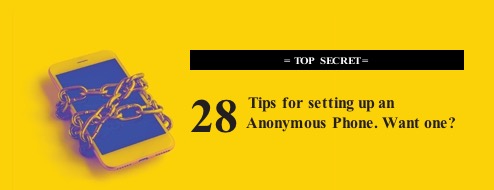



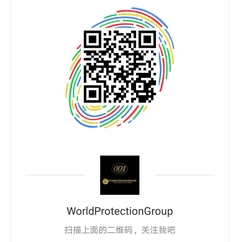



Leave a Reply
Want to join the discussion?Feel free to contribute!